|
|
 |
Knowledge Is Key
For Intelligent Decisions
Satellite Logic is a leading,
authoritative source of information in
the Satellite Industry. Located in the
heart of the Silicon Valley, Satellite
Logic provides one of the most
valuable and comprehensive
knowledge bases on the Satellite
market! This is a primary Worldwide
information center which enables our
clients to analyze, evaluate, inquire
and select their best tailored
solutions. Our company sets the
industry standards for targeted
buying leads, reflecting a dramatic
advance over traditional marketing
solutions.
|
|
|
 |
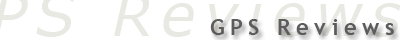 |
 |
Garmin Edge 305
For years cyclists are using navigation systems designed for cars and hikers. But no more. With the Garmin Edge 305, there is finally a GPS system designed specifically for them. The Edge 305 features wireless transmission of speed and cadence from a self-calibrating sensor mounted on the chainstay, and it is available with a built-in heart rate monitor with chest strap. The main unit mounts on either the bike's stem or handlebars, and it is easily removable for downloading data and recharging.
The Garmin edge is based on the highly sensitive SiRFStarIII chipset and is a GPS system dedicated to the sport of cycling. Garmin have designed the Edge 305 specifically for the cycle enthusiast who wants to monitor performance over time. Not only does it record the normal GPS historical data, but it also has the capability to record heart rates and cadence as well.
This is where Motion Based comes in as the data can be uploaded to the Motion Based system and then analysed in detail and comparisons made with past performances. The data can also be exported or shared with other users in the Motion Based community.
The Garmin Edge 305 comes in 3 different configurations that are dependent on the accessories bundled with the GPS. The available accessories for the Edge 305 are a heart rate monitor, and a cadence monitor. The Edge 305 is sold with either one or the other or both. Whichever bundle you choose the main GPS receiver comes with a USB cable, a mains power adapter, two mounting options, software CD and instruction booklet.
Installation is easy. Like many other systems, the Garmin uses a magnet on the crank arm and on the rear wheel spoke. Unlike many systems, there is no need to fiddle with it for hours trying to get it to read the passing magnet. The cadence is part of the system and uses a very simple green light system that allows you to move the magnets past it and see how strong the connection via a little green light that glows brighter with a strong signal. A few passes and you are ready to set up the computer.
All you need to do is to follow a few steps, fill out things like weight, the bike’s weight, etc. One nice feature is the “auto” determination of the wheel size, which with some systems has been my bane in the past. You'll also need to modify what the screen was going to display for information, which takes a bit of electronica know how, though it's pretty easy in comparison to some systems.
After your first ride go home and load up the packaged software that the system comes with and downloaded the ride to your computer. Garmin has two systems in place, a local computer program called the Garmin Training Center and Motion Based which is an online workout/route analyzing system, both of which are free to use. Overall, the Garmin keeps a nice clean record of rides and allows you to quickly tally up how many miles, calories, avg speed, avg cadence, etc that you have ridden over the course of a day, week, month or year. It also allows you to set up workouts that you upload to your Garmin and thus allow you to compete against a “ghost” rider…aka you compete against your last time on the given route.
While Motion Based also allows you to view the same data, its strength comes in a couple of different ways. First, it has a map player which is tied in with Google Maps that allows you to see your route and watch your ride progression. Second, it allows you search their databases for routes other riders have uploaded (and left public) and then download them to your PC. If you’re in a new area where you don’t know the roads, just use Google to get directions to get to your new starting point and then start your course on the Garmin and just follow the course arrows.
The Garmin 305 is a great system for any level of cyclist. Go out and buy one today!
|
|
 |
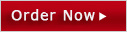 |
 |
 |
|
 |
|
|
