|
|
 |
Knowledge Is Key
For Intelligent Decisions
Satellite Logic is a leading,
authoritative source of information in
the Satellite Industry. Located in the
heart of the Silicon Valley, Satellite
Logic provides one of the most
valuable and comprehensive
knowledge bases on the Satellite
market! This is a primary Worldwide
information center which enables our
clients to analyze, evaluate, inquire
and select their best tailored
solutions. Our company sets the
industry standards for targeted
buying leads, reflecting a dramatic
advance over traditional marketing
solutions.
|
|
|
 |
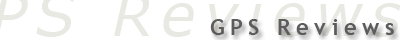 |
 |
Garmin Edge 205
Garmin Edge 205 is one of the best GPS devices for mountain biking. The edge 205 is small, much thinner and lighter than the bulky eTrex series. It is at the bottom of the Garmin line of cycling units but still has a considerable amount of features that make it more enticing than a regular cyclocomputer.
The Garmin Edge 205 is a GPS-enabled personal trainer and cycle computer. It is designed to give cyclists detailed information about their ride and record their ride data for later review and comparison to previous rides. It does this by letting the user download their ride data to their computer using the included USB cable and Garmin Training Center software. A recorded ride can later be used to race yourself to see if you can beat your previous time on that ride. This can be a great training tool to encourage you to ride a little harder and set a new record for yourself. Also, using Garmin's MotionBased website you can share specific rides with your friends or family where the data from the ride is provided in a nice webpage.
Out at the trail you'll immediately appreciate the improved battery configuration. The unit doesn't turn itself off even if you motor through rocky and rooty sections of singletrack trail. The built-in rechargeable battery keeps the unit small and tight though this can be somewhat limiting on longer or more remote rides with no access to a power source. You can recharge the batteries using the USB connection or included power cord, a nice feature for rides close to home.
Another huge improvement over the eTrex and Forerunner is the improved satellite antenna. The Edge doesn't lose its signal even in densely forested terrain. The data screens on the Edge 205 are nicely simplified so you donít spend lots of time scrolling between useless screens. Although the Edge 205 doesnít give you an elevation plot screen, you can view elevation data on your computer once you download the GPS data. Adding waypoints on the go is not very easy but the large Start/Stop and Lap buttons on the top front of the unit are handy for managing trip data.
The Garmin Edge 205 does an excellent job recording your ride data. Even in dense tree-cover or canyons it can acquire a decent GPS signal. Using GPS data the Edge 205 is able to keep track of the following data points during your ride: speed, distance, time, calories burned, altitude. Garmin offers a PC and Mac OS X version of its Training Center software for the Edge and the software is free amd impressive. The maps have major highways built in so you can orient yourself and you can plot all kinds of data like elevation, heart rate, etc. You can export your data in XML format but sadly itís Garmin proprietary markup.
Installing the included Garming Training Center software is very easy. The Training Center software includes, by default, a basemap that is not very detailed at all that it overlays your rides on top of. This basemap only shows major highways and cities. The software does project some nice graphs, however, that can show you your ride profile with elevation, speed, pace, and grade information. You can click on different points of the graph to see the actual value at that point in the graph. The Garmin Training Center software also shows you weekly, daily, ride, and lap totals for distance, avg pace, avg speed, max speed, total calories, total ascent, total descent. You can also write notes about each week, day, ride, or lap. Navigating in the Training Software is easy and intuitive.
You can also transfer your ride data to MotionBased.com which is a website owned by Garmin. The website gives you similar functionality but also shows your ride in Google Maps and has a link to show your ride in Google Earth. MotionBased.com also gives you a Player that literally allows you to play your ride back at different speeds and lets you see many different data points as it plays.
Garmin is currently working on a new web application called Garmin Connect that will eventually replace MotionBased.com. Garmin Connect is currently available to people who have one of Garmin's 4 newest fitness-based GPS units but it is still not available for the Edge 205. Support for all Garmin fitness devices is promised for late August or early September 2008 so look for it on their site.
The 205 will make your riding more exciting because you get to see all your ride data when you get home, compare the ride to past rides, and share the ride with your friends/family. It is a very durable unit and it's reliable.
Overall, you get a lot more with the Edge 205 than you would with an ordinary cycle computer. So if you find your cycle computer lacking then it is time to upgrade to a GPS-enabled unit like the Garmin Edge 205. All in one, if youíre looking for a good GPS unit to take mountain biking, the Garmin Edge 205 is easily one of the best you can get. The improved satellite reception, small form factor, included software, and simplified interface make the Edge series the perfect replacement for your cycling computer or recreational GPS unit.
|
|
 |
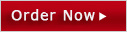 |
 |
 |
|
 |
|
|
