|
|
 |
Knowledge Is Key
For Intelligent Decisions
Satellite Logic is a leading,
authoritative source of information in
the Satellite Industry. Located in the
heart of the Silicon Valley, Satellite
Logic provides one of the most
valuable and comprehensive
knowledge bases on the Satellite
market! This is a primary Worldwide
information center which enables our
clients to analyze, evaluate, inquire
and select their best tailored
solutions. Our company sets the
industry standards for targeted
buying leads, reflecting a dramatic
advance over traditional marketing
solutions.
|
|
|
 |
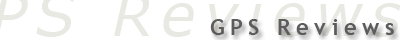 |
 |
Magellan Maestro 4350
The Maestro 4350 from Magellan with OneTouch has one of the best looking touch screens on any GPS device we've seen. The Maestro is also feature-packed and delivers excellent navigational directions and routes. In fac we could say from the beginning that the main thing we don't like about it is its ... long name.
The Maestro 4350 is very easy to operate. Lane assist and realistic 3D views of your driving route allow for pin-point accuracy and easy operation. The appearance of the Maestro 4350 is very sleek and clean with a 4.3-inch touch screen and a 800x480 resolution. The touch screen LCD on the 4350 is superb and displays fantastically crisp and clear images, making it very easy to read the displayed text.
The backlighting of the touch screen is also adjustable and there's also an onscreen keyboard that appears when you need to input text. The keyboard is very generously laid-out and worked well for text input. In total, the device measures about 4.5 x 3.2 x 0.7 inches and weighs just over 7 ounces. On the right side of the device, there's a FM antenna input, an SD/MMC card slot for expansion, and a mini USB port for syncing. It also comes with a very nice protective case for transport and storage when not in use. From the home screen on the 4350, the menus on the device are very well-laid out and easy to use. From the start screen, you can get directions, find points of interests (POIs) around your current location, and view a map of your current location as well.
The OneTouch feature that is one of the main selling points of the Maestro 4350 is a few feature that allows you to preset your favorite POIs (such as gas stations, restaurants, convenience stores, etc.). When you want to search the locations of your presets, you can touch the icon for it from a menu and it will automatically search for and display the locations of the specific preset near your current location. All of this is done with just one touch of the screen, so there's no need to go through several menus for this, which really helps for use while driving. To access the OneTouch menu, you just tap the OneTouch tab in the upper-right corner of the screen, which is displayed at all times.
Besides the OneTouch, the Maestro 4350 offers many other useful navigational features, such as preloaded maps of the United States, Canada, and Puerto Rico and has over 6 million points of interest. You can also customize your route when you are using the 4350 for directions. For example, when you are setting up your route, you can specify what type of roads you want to travel on, such as highways, toll roads, etc. It also has the ability to calculate your route for the simplest route, quickest time, and shortest distance. Current traffic information can also be used to calculate your route to avoid heavy traffic situations. The Maestro 4350 has an integrated RDS/TMC antenna, which allows it to receive real-time traffic updates from Navteq. With traffic enabled, it will overlay colored lines over roads to show the status of the traffic on that specific street. If you are on a road and you encounter heavy traffic, you can have the device calculate an alternative route. The Maestro 4350 comes with a three month free subscription to Navteq for traffic information, and after that, it will cost you $39.99 per year if you want to continue getting traffic information. You can choose your navigation mode as well with the 4350, such as routing for travel by car, taxi, bus, emergency vehicle, bicycle, and pedestrian.
When using the Maestro 4350 for navigational directions, it will display 3D buildings (if available) for visual reference points and it shows the current street you're on, estimated time of arrival, current speed, and the distance to and name of the next street name. When driving on a highway, it will overlay lane information to tell you which lane you should be in for where you want to go, such as for an upcoming exit. If you miss a turn or get off your route, it will automatically recalculate the route on the fly. You also get text-to-speech functionality to provide audio directions that will also speak the names of streets as well, which is a handy feature.
Other features of the Maestro 4350 include hands-free calling with Bluetooth-enabled cell phones, FM transmission for the ability have directions broadcast over your car's stereo system, an audio/video viewer, and the ability to send and receive text messages. The multimedia viewer supports AAC, MP3, MPEG2, MPEG4, and WMA files. Battery life of the 4350's rechargeable batteries are rated to last 3 hours. The Maestro 4350 comes with a car charger, an AC adapter, protective case, a USB cable, and a windshield and dash vehicle mount.
Bottom line, we like the new features and user interface on the Magellan Maestro 4350 very much. We were a bit disappointed to see Magellan droped the voice-recognition feature of the 4250. Anyway, it's a solid device definitely worth considering.
|
|
 |
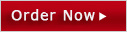 |
 |
 |
|
 |
|
|
