|
|
 |
Knowledge Is Key
For Intelligent Decisions
Satellite Logic is a leading,
authoritative source of information in
the Satellite Industry. Located in the
heart of the Silicon Valley, Satellite
Logic provides one of the most
valuable and comprehensive
knowledge bases on the Satellite
market! This is a primary Worldwide
information center which enables our
clients to analyze, evaluate, inquire
and select their best tailored
solutions. Our company sets the
industry standards for targeted
buying leads, reflecting a dramatic
advance over traditional marketing
solutions.
|
|
|
 |
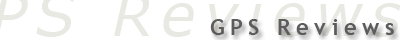 |
 |
Garmin nuvi 760
If you need a full featured GPS device that has it all, the nuvi 760 is for you! From the wide screen, to rock-solid navigation and precise text-to-speech directions, to hands-free calling support, to traffic tracking and avoidance, to travel tools, and on top of all of that, the Nuvi 760 has an easy-to-use, intuitive touchscreen interface.
The Garmin Nuvi 760 is a recent addition to the high end of the company's flagship in-car portable Nuvi line. With its slim profile (three quarters of an inch wide), tight, modern design, and a 4.3-inch wide screen, its look and feel is cutting edge. The 760's screen is sharp and crisp, and its menu and map graphics are attractive and easy to follow. Even a beginner will have no trouble stepping quickly through the setup and using the 760 to navigate to a destination with minimal consultation of the quick-start guide.
The 760, like most high-end navigators, features text-to-speech directions, providing audible upcoming street names and addresses. It comes preloaded with good, detailed City Navigator street maps and millions of points of interest such as ATMs, hotels, gas stations, hospitals, etc. You can use the Nuvi 760 to make hands-free phone calls when you pair it with a compatible, Bluetooth-enabled phone or mobile device. Phone pairing and setup was easy, and the the phone menus are logical.
Traffic tracking is provided by an included FM receiver and the Total Traffic Network or MSN Direct. More goodies include an MP3 player (use with FM transmitter or audio-out jack), audio book player, world travel clock, currency converter. The Nuvi 760 remembers its exact location automatically when you remove it from its windshield or dash mount, which is great if you park in a large lot, such as an amusement park, airport, etc.
If you're familiar with Garmin's products you already know the menu layout. The key functions are easy to use with a clean intuitive interface that is easy to navigate and simple to interpret. Garmin's solution is not for the tinkerer though. Customisation and other options are limited and buried in obscure sub-menus but for the vast majority it offers a simple, easy to use navigation tool.
When you switch on - after the compulsory message warning you not to use the device whilst driving, you are taken to the main screen as seen on the right. A fine example of a clean and simple interface. Tapping 'Where to?' takes you to the main navigation menu. You can see all your navigation options, address, home, POI etc. Selecting address takes you to the keyboard entry screen where you can enter the destination city or Postal Code.
The 760 has an FM tuner, so you can pipe the 760's audio output through your radio, iTrip-style. This works well, especially if you want to use the nuvi's music player facility in conjunction with its SD card slot; the 760 interrupts the music to issue driving instructions, then resumes the music once it's done. It's not practical in urban areas, however, where pirate radio stations can blot out the frequency you've chosen without warning, and you'll want to disable the speed camera warnings too. Instead of sounding a warning over the music, the 760 abruptly interrupts what you're listening to each time it pings, resulting in a broken listening experience.
The full text-to-speech facility, reads road names out to you as part of the driving instructions it issues. Instead of "turn left in 100 metres", you get the more informative "drive 100 metres and turn left on Baker Street", which is especially helpful in town when it might not be precisely clear which turning of three or four you should take. Another efficient tool is a shortcut on the menu that groups together important emergency information. Click the 'Where Am I?' button and the nearest hospitals, police stations and petrol stations are displayed in a list for you to navigate to - extremely useful, especially when travelling abroad.
The map display is great. It looks a little cartoon-like with its chunky, colourful graphics, but it's among the most readable displays. The route and turnings are so clearly indicated that you don't need an overview icon and in 3D mode the display slightly warps the perspective so you can see further down the road to the next turning and beyond. It's a big improvement over the Go 720's flat-angled 3D and icon-based turning display.
Ease of use is likewise superb with destination entry simple and straightforward, essential features such as route overview and road-block avoidance close to hand, and very little unnecessary information cluttering the map view. There are other nice features too, including the ability to quickly display a detailed overview of the next turning simply by tapping in the bottom right hand corner, and a trip summary screen (showing information on average speed, distance travelled and so on) which can be called up by tapping the screen in the same place on the left-hand side.
The nuvi 760 is certainly an excellent device, especially for novices and newbies.
|
|
 |
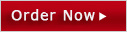 |
 |
 |
|
 |
|
|
