|
|
 |
Knowledge Is Key
For Intelligent Decisions
Satellite Logic is a leading,
authoritative source of information in
the Satellite Industry. Located in the
heart of the Silicon Valley, Satellite
Logic provides one of the most
valuable and comprehensive
knowledge bases on the Satellite
market! This is a primary Worldwide
information center which enables our
clients to analyze, evaluate, inquire
and select their best tailored
solutions. Our company sets the
industry standards for targeted
buying leads, reflecting a dramatic
advance over traditional marketing
solutions.
|
|
|
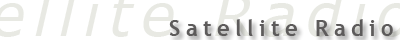 |

The most portable satellite radio receiver you can use to listen to the
XM radio broadcast is the Pioneer Inno (or his twin, the Samsung
Helix). The Inno lets you listen to live radio and stored content on a
device about the size of an iPod. It has an attractive, easy-to-learn
interface, and it can schedule recordings or record any XM song live.
It's compact, gets great reception, and lets you enjoy live satellite
audio as well as your own tracks on the go.
The main features of the Inno:
* Record and store up to 50 hours of music and XM programming
when 100% of memory is allocated to XM content
* Store and Mix individual XM Tracks with your own MP3s & WMA
digital music files
* Create instant playlists (no PC required)
* Browse, purchase, get recommendations, and manage playlists
with XM + Napster
* Includes home kit & earbuds
The Inno comes with home docking, home antenna, a set of in-ear
earbuds with various sizes of plugs, carrying case, a remote, AC
power adapter, standard USB and RCA cables, a travel power cable
for charging away from the dock, a removable battery and the XM+
Napster software. When you first hold it you get the impression it's
"solid" yet very comfortable. The buttons are laid out very
ergonomically - no more thumb cramps as you're trying to scroll
through channels. Everything is handled through the XM Button and
Arrow buttons.
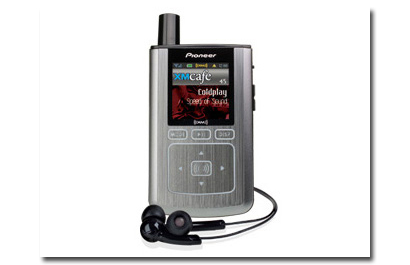
When you plug the Inno into the Home Dock, or the Car Dock, the
display automatically flips horizontally and the Arrow controls switch
over as well. All very seamless and natural. Anyone with a previous
generation XM2go has accidentally shut off the unit with the power
button on the side, now instead of it being a button, it's a switch
that doesn't protrude out and takes a concentrated effort to
manipulate. And of course, if you want to lock it down, there's a
"Hold" switch.
The sound quality of the earbuds is excellent, with an incredible level
of depth. Since they're in-ear earbuds, they cancel out a lot of
background noise. The reception seems very much improved from the
old XM2go units.
As with most satellite radio receivers nowadays, the Pioneer Inno
comes with a built-in FM Transmitter. One really nice thing about it
though, is that you have 100-frequencies to choose from. Recording
is an extremely intuitive process. There's absolutely no limit to the
number of scheduled sessions you can record. Its ability to take
complicated tasks, and simplify them is truly amazing. All the
managing abilities are completely contained within the unit - you
don't ever need to connect to a computer to get the full use any
features. If you want to record an entire channel, without limit, you
simply select "record channel" and you're done. Simple as that. Each
song is separated into an individual track, and you can go through
an delete songs you don't like. You can also "lock" songs you want to
protect so you ensure you can never overwrite them with a
scheduled recording.
Scrolling through your recorded content isn't a problem either. When
you click and hold the Down-Arrow, the longer you hold it, the faster
it scrolls down. If you're listening to a single channel, and you forget
to record a song from the beginning - no worries. The Inno will
capture the entire song up to 10 minutes after the song has started.
Everything is controlled by the XM button and the Arrow Buttons. But
if you rather just enter in a channel number instead of scrolling
around the place, just hit the Left-Arrow (think the "Back" button in
your browser) and the "Virtual Keypad" pops up. If you're in the car
driving, no worries, the remote has a full numeric keypad already
there.
The Inno doesn't just let you record separate tracks. It also allows
for separating of content into different playlists within the device. It
lets you search for tracks according to artist, category, channel, or
recording session. All from within the device.
After installing the XM+Napster Light software, just plug-in the Inno
through the USB port, and the device is instantly recognized.
Through this, you can mix your own MP3 library with the XM Tracks
recorded on the Inno. One big plus about XM+Napster is that you
can access XM Radio Online through the interface. Viewing "All Tracks"
shows all the content on the Inno, with icons to indicate whether it
was recorded off the satellites, copied from your own library, or
Bookmarked off the Inno and purchased through Napster. Copying
songs to the Inno is simply done by dragging and dropping songs
from your Library to the corner.
There's one thing to point out about the storage of your own content
versus XM content though. The unit has two modes - the ability to
dedicate 100% of the storage capability to XM recorded content, or
the ability to partition a 50/50 storage. In a 50/50 partition, you get
half of the units storage dedicated to your own content. Considering
the level of control given for XM recorded content, this really isn't a
bad thing. You can dedicate half of the device's storage to your
absolute favorite songs that you always want to take with you, while
the other half is downloaded from the birds. Switching from 100% to
50/50 will wipe all the content stored, so make the decision early or
be prepared to lose your stuff if you change your mind.
The Inno isn't about just listening to hoards and hoards of music like
the iPod is. This is an evolution in audio engagement. This unit will
be attractive to the novice who just wants to listen to "something,"
to the intermediate who has a small library of digital music but is sick
of listening to the same content repeatedly, and finally to the digital
music aficionado who wants absolute control. The key here is
discovery. And the Inno is an enabler for this discovery.
|
|
|
|
