|
|
 |
Knowledge Is Key
For Intelligent Decisions
Satellite Logic is a leading,
authoritative source of information in
the Satellite Industry. Located in the
heart of the Silicon Valley, Satellite
Logic provides one of the most
valuable and comprehensive
knowledge bases on the Satellite
market! This is a primary Worldwide
information center which enables our
clients to analyze, evaluate, inquire
and select their best tailored
solutions. Our company sets the
industry standards for targeted
buying leads, reflecting a dramatic
advance over traditional marketing
solutions.
|
|
|
 |
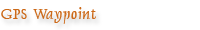
A GPS waypoint is a navigational fix on a specific location. Most often,
the waypoint will appear on map or a monitor as a set of longitude
and latitude coordinates expressed in degrees, minutes and seconds.
These are locations to which a known longitude and latitude is
assigned, and are used for GPS navigation and positioning.
For example, Reed's Nautical Almanacs are organized guides to GPS
waypoints, navigational aids and piloting hazards in the waters of
the coastal United States and Caribbean. Each edition of Reed's
Almanac includes information about GPS waypoints in the
corresponding regions. Whenever available, Reed's has listed the
position of GPS waypoints in latitude, longitude, degrees, minutes
and tenths of a minute to make marine GPS navigation as accurate
as possible. Navigators using these positions as GPS waypoints
should plot the listed position on a large-scale chart of the area to
ascertain the GPS waypoints relationship to navigational hazards in
the vicinity.
When you turn on a GPS receiver, it begins to receive signals from all
satellites in its view, identifying and locking on to the satellites that
will give the best fix for your location. If you are turning the unit on
for the first time, or if it has been moved several hundred miles since
it was last on, you can help the unit to get its bearings by telling it
approximately where you are. Different units provide different
methods for doing this, but essentially you will select your general
location from a scroll-down menu on the display.
Often the display will show some kind of status screen while the
receiver is collecting data from the satellites. Each satellite has a 30-
second data transmission that must be collected by the receiver, so
each time you turn on the receiver, expect it to take at least that
long to get a fix. When it does, it will automatically display the
latitude and longitude for your current position. If you have
purchased a cartographic GPS, it will also show a chart with your
position plotted-provided you have the appropriate electronic chart
cartridge for your location.
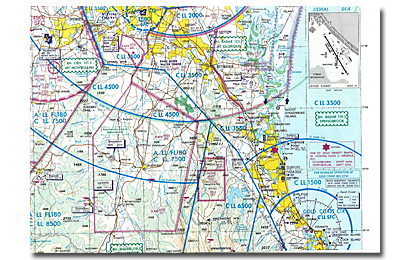
But GPS receivers have an additional ability, the ability to remember
a specific location and to tell you at any time how far you are from
that point and what direction you must travel to get there. Such
"remembered" positions are known as waypoints. A fisherman
finding a productive hole pushes the store button and the location is
written into the unit's memory. Next week, next month, or next year
the machine will faithfully guide the fisherman back to within a few
feet of the same spot. GPS waypoints are the same, except that they
are recorded as latitude and longitude. Again, the mechanism is
different for different receivers, but in general, saving a waypoint is
as easy as pushing the mark button on the receiver.
In order to explain how you work with waypoints, let's take an
example. Suppose you leave your present destination. Turn on the
GPS. When it has a fix, you press 'mark' to save your home position.
The receiver gives the waypoint a numerical designation - 001, if this
is your first waypoint, but you we can use the receiver's keypad to
name it HOME if you want to. On the way, when you reach another
destination, mark it as 002. and so on. On your final destination,
mark it as point 006.
Now, when you are ready to go home, press the GOTO button on
the receiver and it displays a list of waypoints. Select one of the
recorded waypoints and the GPS will show you the course and
distance to this waypoint. As you travel back toward that waypoint,
the receiver continually updates the bearing and distance, and
typically indicates what course correction is necessary to
compensate for current or leeway. When you reach the waypoint
the receiver notifies you with an audible alarm. GPS receivers
typically allow waypoints to be saved in a specific sequence as a
route, and when you follow that route or its inverse, the display
automatically brings up the next one on your route. Some units
even record temporary waypoints automatically, allowing you to
follow the same route home without the necessity of you saving
waypoints at all.
You don't have to be at a location to mark it as a waypoint. You can
plan out your course on a chart and, using the receiver's keypad,
manually input the latitude and longitude of each course change into
the unit as waypoints. The receiver will then not only tell you where
you are at any given moment, but it will tell you the course to steer,
taking you in sequence to the waypoints you have entered. Keep in
mind, however, that the GPS is unaware of any hazards on your
course. If you enter two sequential waypoints on opposite sides of
an island, for example, the course provided by the GPS will be directly
across the island.
Turning on the unit and getting a fix is simple. Recording waypoints
while you are underway is also easy. Getting the receiver to tell you
the bearing and distance to any waypoint requires only that you
push the right button or two. And while entering latitudes and
longitudes manually and constructing routes is not particularly intuitive
with all GPS receivers, after you do it once you'll wonder what all the
fuss was about.
|
|
|
|
